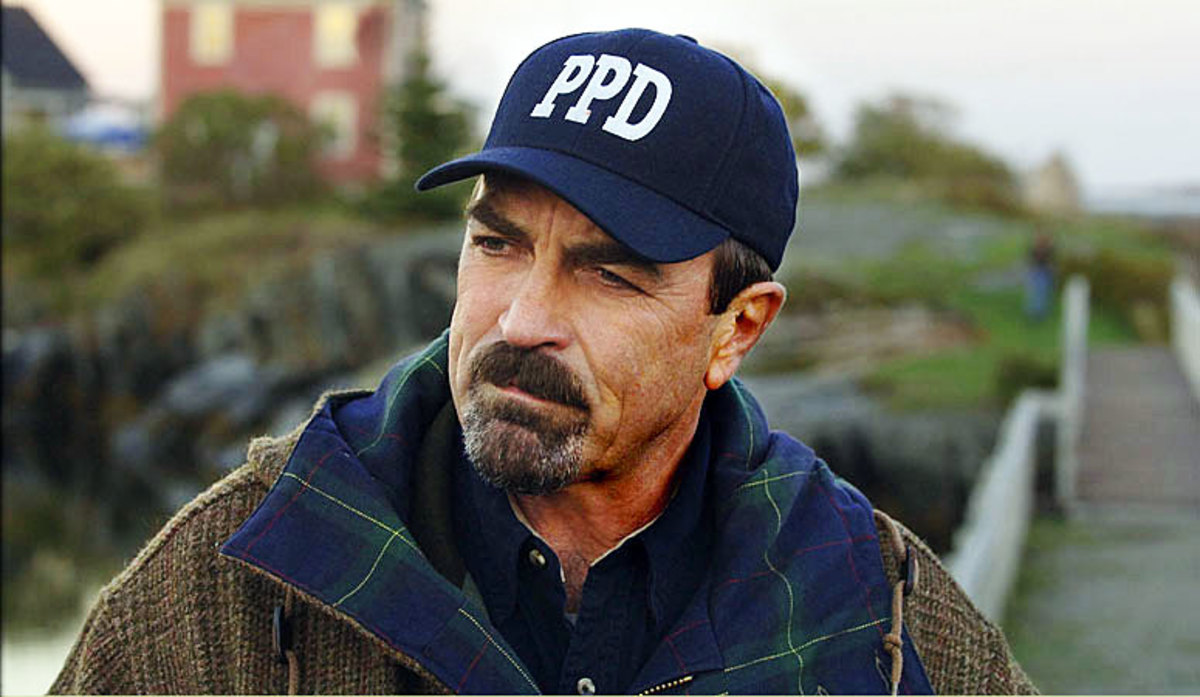Retractable Projector Screen - Making The Right Choice

Tips On Purchasing A Manual Or Electronic Projection Screen For Your Home Theatre
What factors should you consider when choosing the best projection screen to buy? What is the most affordable option in manual or electronic projection screens? What are the differences between screens and how does this affect the quality of your display? What sort of skills do you need to install one mounted from the wall or the ceiling? Would you want to get a freestanding projection screen on a tripod? Can you make a DIY projection screen for your home theatre system? Find out everything you need to know about manual or electronic projection screens
Home Theatre Setup Equipment List
What You'll Need To Project Video Onto A Screen In Your Home Theatre
The equipment you'll purchase for your home theatre will of course vary based on your taste and what you're looking for in a home theatre system. If you're looking to set up a wall or ceiling mounted projection screen to view video on (rather than a traditional television set) you will need a few basic pieces of equipment though. These include:
Equipment Racks
Digital Audio Adapter
Speaker Cables (if you're not using wireless speakers)
Speakers
Projector
Ceiling Mount Bracket (for your projector)
Projection Screen
Ceiling or Wall Mounts (for your projection screen)
Things To Consider When Choosing Your Projection Screen
Before Buying A Screen
you should have already chosen your projector. Different projectors will display better on different screens.
Projection Screen Size Recommendations
It is generally recommended that the bottom of your projection screen be at least 4 feet above floor level so that people even in the back of the room can see clearly. The first row of seating should be a distance equivalent to two screen heights away from your projection screen. The screen height should also be equal to about 1/6 the space between your projection screen and the back row of seating.
First, think about the area where you will be setting up your home theatre system. Will this area be dedicated to viewing films and TV or does the room have several functions? If you will be using an area for nothing but viewing video, you could probably choose the less expensive route of having a 'fixed frame' mount, which would have your screen hung on the wall or from the ceiling as you would hang a picture. Choose a stand-mounted screen if you want to move the screen around. Also, there are both electronic and manually (spring) operated retractable screens. Retractable screens can be mounted on the wall, from the ceiling, or sometimes even can be embedded into your ceiling.
Which Type Of Mounting Is The Best Option For Your Projection Screen?
Which of the above screen mounting options is best suited to your needs?
How will you mount your projection screen
After considering which sort of mounting will be best suited for your needs (fixed or retractable), you need to consider the lighting in the room. Do you have windows that will be influencing the ambient lighting of the room? Will you be controlling your light? What is the color of the walls in the room where your screen will be used and how will this effect the lighting?
The aspect ratio of an image is the ratio the image's width to height: this ratio is expressed as two numbers separated by a colon. Common aspect ratios for TV displays are 4:3 (1.33:1), the universal video format, and 16:9 (1.77:1), the universal for high-definition television and European digital television. Other ratios do exist, but you won't likely come across them. Philips and Vizio's "cinema displays" have an aspect ratio of 21:9 (2.33): this aspect ratio is not standardized in HDTV.
A 4:3 display produces a nearly square image, whereas a 16:9 ratio is more panoramic in shape.
Format
NTSC Video (US Standard for TV broadcast)
PAL Video (European Standard for TV broadcast)
HDTV Video (New standard for high definition TV - less common)
Cinemascope* (35mm film format used in theaters)
35 MM Filmstrip
2x2 Standard 35MM Double-Frame Slides* Aspect Ratio
1.33
1.33
1.78
2.35
1.32
1.5Width / Height
4:3
4:3
16:9
wider than 16:9
4:3
--
You'll still be able to watch anything you want to on your projection screen, the only difference will be whether you will have black bars along the sides or bottom of your display. When deciding on the best aspect ratio for your projection screen, you should consider the types of displays you will be primarily viewing.
Optimal Aspect Ratios For Common Formats
Program Type
US Standard TV broadcasts
HDTV broadcasts
Standard VHS video tapes and DVDs
Widescreen DVDs
4:3 Aspect Ratio
Yes
No
Yes
No16:9 Aspect Ratio
No
Yes
No
Yes
** Basically, if you'll primarily be watching regular television or standard videos and DVDs, you should go with a 4:3 aspect ratio. If you have HDTV signals or will be watching widescreen formatted DVDs, go with the 16:9 aspect ratio.
Masking Your Screen To Improve Contrast
'Masking' a projection screen is a way of covering either the top and bottom edges or the two sides to accommodate either wide-screen displays on a standard ratio screen or standard ratio programs being viewed on a wide angle screen.
The purpose of masking your screen is to improve contrast by tricking the eye that you're viewing it on a different screen size.
Major Projection Screen Brands
include Da-Lite Screen, Draper, Stewart Filmscreen and VUTEC Inc.
The Color Of Your Screen: Black, Grey or White
The color of your projection screen will make a difference as to the quality of your projection image. A white background on your screen will sometimes cause light to bounce off the screen back into the room. Also, white screens produce less depth of field and cannot create deep black like a black screen can. Watch these videos to see how this effect reduces the quality of your projected image.
Gray, White or Matte White screens are recommended for home theatre use.
Low Gain Screens
perform best for a home theatre setup with today's brighter projectors.
Terminology Used For Screen Fabrics
Gain, Viewing Angle
Screen fabrics differ from each other in the way they refract light. Consider the screen's "gain" (Projector Screen Gain) alongside the "viewing angle" (Projector Screen Angle) when choosing your screen's fabric. As the gain ratings lower, light is reflected more uniformly from the viewing area's center to the edge.
Low gain screens have wider viewing angles than high gain screens and are thus preferable for rooms where people will be viewing from a variety of seating areas. High gain screens would only be advisable for long, narrow seating arrangements in home theatres.
Gain - Measurement of the reflectivity of the screen or projection surface. The number represents the ratio of light reflected from the screen as opposed to that reflected from a flat white board. (A gain of 1.0 will produce equal reflection as that from a flat white board, whereas a gray screen with a gain rating of 0.8 will produce just 80% of the reflection as that produced from a flat white board).
Peak Gain - The gain measurement when the screen is viewed from a front-and-center, perpendicular viewing point.
Half Gain Viewing Angle - The viewing angle where the gain drops to 50% of what it is at peak (producing a less bright image)
16:9 Aspect Ratio and 92" or 106" diagonal
are the most common screen dimensions for home theatre.
Paint On Screen or Actual Projection Screen?
Some people think painted on screens are superior to the traditional screens. They argue that screens which are rolled up and down lose their quality over time, unlike the painted on counterparts. Others vouch that painted on screens come nowhere near the quality of traditional screens. Where do you stand in the debate?
What is the best option for affordable, high-quality viewing from your projector?
More Information And Resources
Discussion Forums
AVS Forum - Displays > Screens
Home Theatre Forum - Display Devices (TVs / Projectors / Screens)
References
Aspect Ratio (image) - Wikipedia
Projection Screen - Wikipedia
What is your biggest concern with choosing a Projector Screen?
Which consideration is the most important for your projector screen?
Projections Screens For Sale On Amazon
Paint On Screen - A DIY, permanent projection screen alternative
You can buy specialized paint and simply 'paint' a screen on your wall with these products.
Fixed Frame Wall Projection Screen Mounts
Fixed Frame Ceiling Projection Screen Mounts
Fixed Frame Projection Screen Stands
Retractable Projection Screen Wall Mounts
Have you decided to take the plunge into a projector and screen for your home theatre system or will you be purchasing another television set? Why are you choosing to take this route? If you are purchasing a projector screen, do you feel better informed of the considerations you need to think about before buying one?