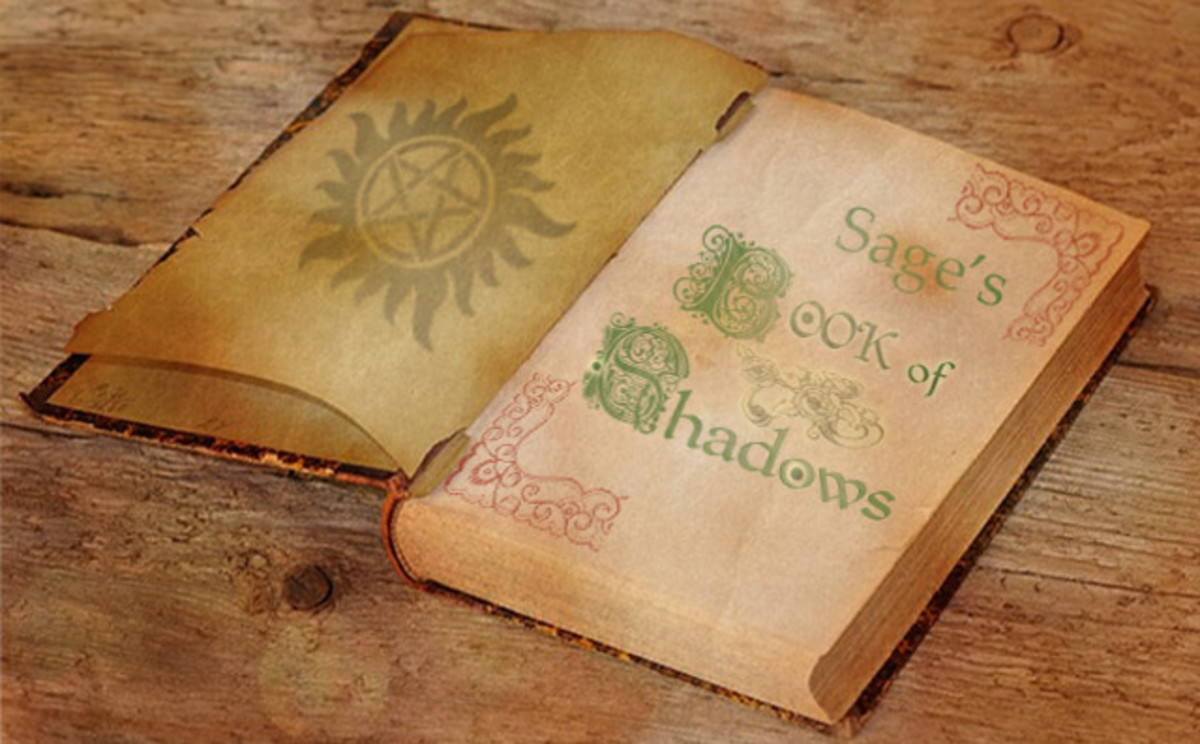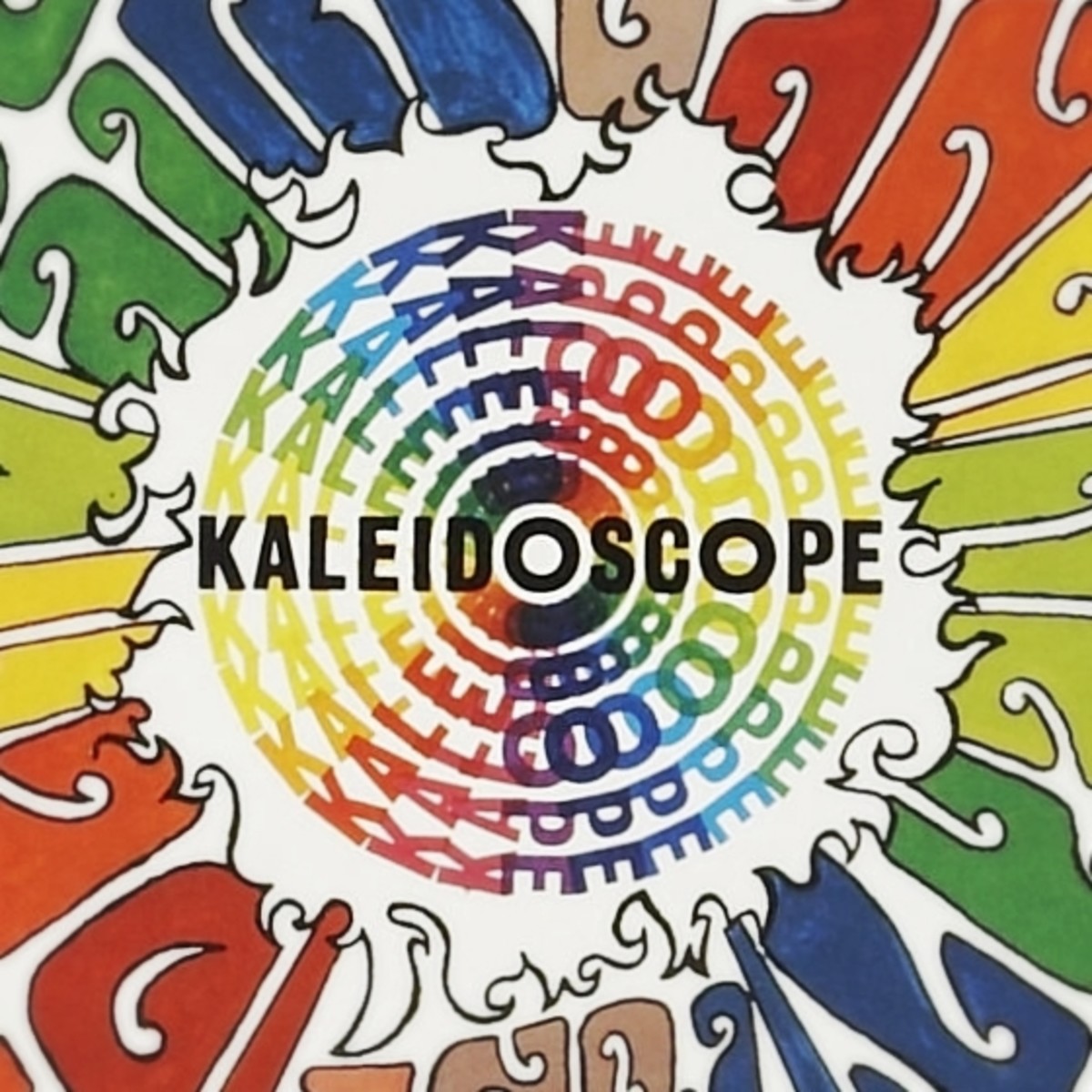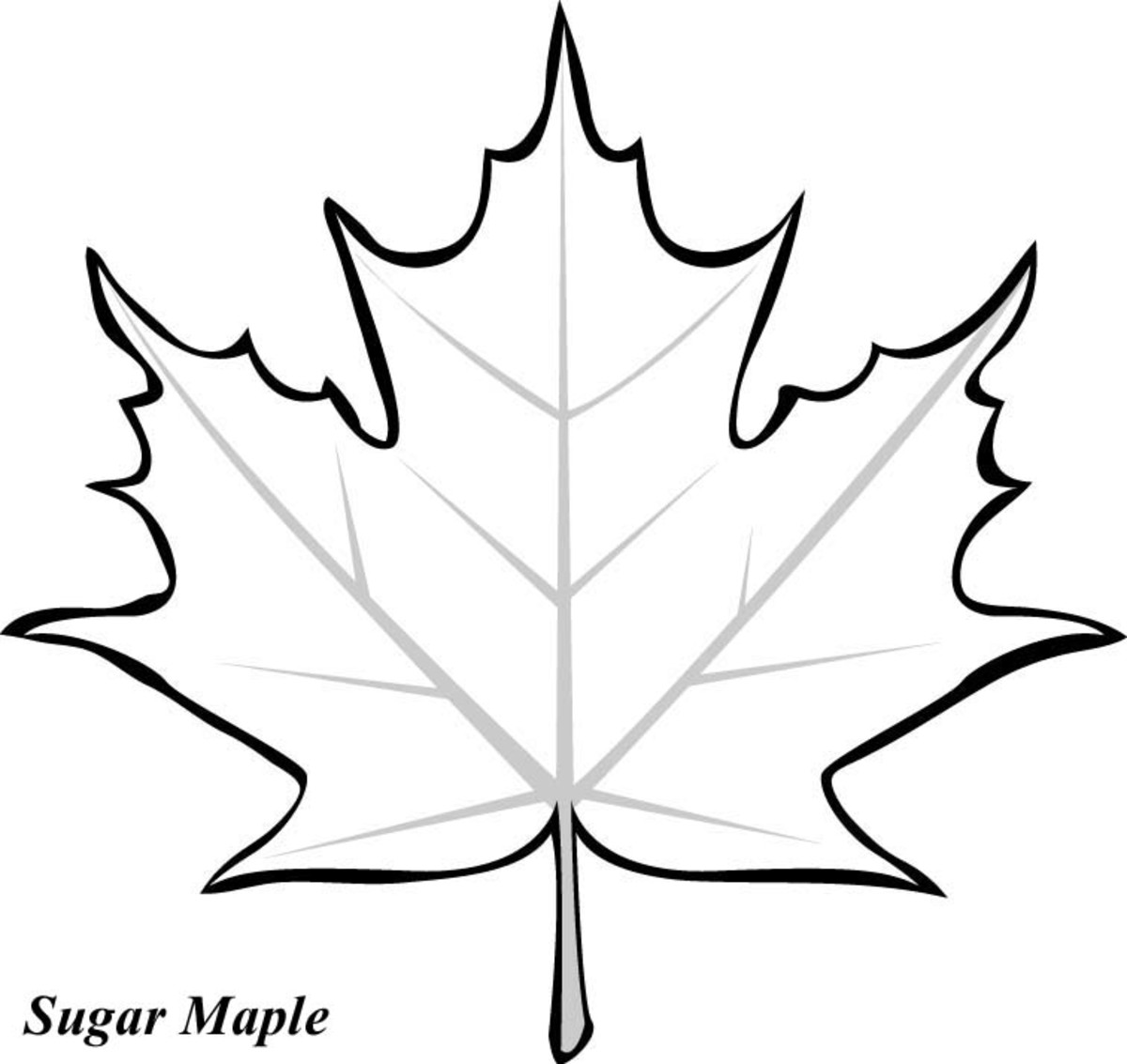PhotoShop Elements Workarounds
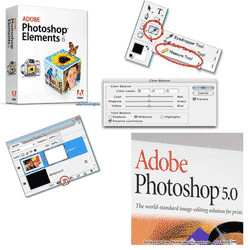
PhotoShop Elements WorkArounds
Using a copy of Photoshop Elements but want to do something more powerful? Get stuck on a PhotoShop tutorial? Adobe's PhotoShop Elements DOES NOT contain all the commands of the full Photoshop program. There are workarounds however. Elements is a good starter program for amateurs, but if you pursue your PhotoShop endeavors, you will find it limiting. Until you can upgrade to CS5 or an earlier version, try these workarounds for achieving PhotoShop effects with your PhotoShop Elements program.
Which Version of Photoshop Are You Working With? - Whether its Adobe Photoshop or Adobe Photoshop Elements
Which version of Photoshop or Adobe Photoshop Elements do you have installed on your computer? Maybe you're not even using Photoshop, but rather one of the free online graphics programs such as ? Participate in the poll so I can see where are readers are and ensure I'm offering hacks that are good for YOUR particular graphics program.
What Graphics Software Do You Use?
Rotate Canvas > Arbitrary and where was that measure tool? - If you're using a copy of Photoshop Elements, you can't do this.
Actually, you can do this if you're using Photoshop Elements, you'll just have to do it a different way.
Rulers and Grids In Photoshop Elements
Not under The File menu
In many tutorials for Photoshop, you'll see the command to adjust the ruler setting by accessing the menu through File > Preferences. For some reason, Photoshop Elements has the same ruler and guide controls, they're just listed under the Edit menu.
Edit > Preferences > Units & Rulers
Another thing that is missing in Photoshop Elements is the measure tool. The Measure tool is used in conjunction with the Image menu's Rotate Canvas > Arbitrary command to straighten slightly off kilter objects. This effect can be accomplished in Photoshop Elements when you use its Line Tool
- With the Window menu's Info Palette open, select the line tool and trace a line in your picture that SHOULD be horizontal (but isn't)
- .
- Read the angle measurement for this line in the Info Palette.
- After you've read the angle measurement, undo the line you just drew. (Edit > Undo)
- Manually set the canvas rotation by selecting Image > Rotate > Custom and entering the angle measurement you got from the Info Palette for the line you just drew.
Simulating a Photoshop Mask in Photoshop Elements - Use the 'Levels' adjustment layer and group it with the layer to be masked.
PhotoShop elements DOES NOT contain the 'Color Balance Adjustment' functionality under the Adjustments command on the Image menu. You can choose the following option under the Enhance menu though by clicking the dialog's lower thumbnail to select each best option adding up to your desired final result.
Enhance > Adjust Color > Color Variations
Image > Adjustments, where is all of this?? - Photoshop Elements DOES NOT have the 'Adjustments' menu under 'Image'

Interactive Discussion Forum For Photoshop Elements Users
ElementsVillage.com
If you've got a question that wasn't answered here at this lens, you may want to visit the ElementsVillage discussion forum for Adobe Photoshop Elements Users.
Ready To Upgrade To Adobe Photoshop? - The Creative Studio Collection
Adobe began releasing the CS (Creative Studio) versions of its product back in 2003. NOTE: These are all the full products and not upgrades. If you already have an older version of Photoshop you can probably just purchase a relevant upgrade disk. Another thing to note when purchasing Photoshop software is the specs for the computer you will be using the software on. Be sure your operating system and memory can handle the software you're purchasing. Most software cannot be returned after purchase - only exchanged for an identical item if your purchase is damaged or flawed.
Photoshop Elements WAS designed with enthusiasts in mind, not pros. That is why some of the features are 'dumbed down' - to keep the cost low enough for a hobbyist to justify by leaving out things that someone not using the product professionally wouldn't normally use anyway. What kind of Photoshop Elements user are you? Are you an enthusiast that is growing out of your britches and ready to migrate to a full Adobe Photoshop Elements program? Are you happy to stay with Photoshop Elements for a while, but look for the ocassional workaround to do a specific task? Are you still confused by Photoshop Elements? Sound off here.